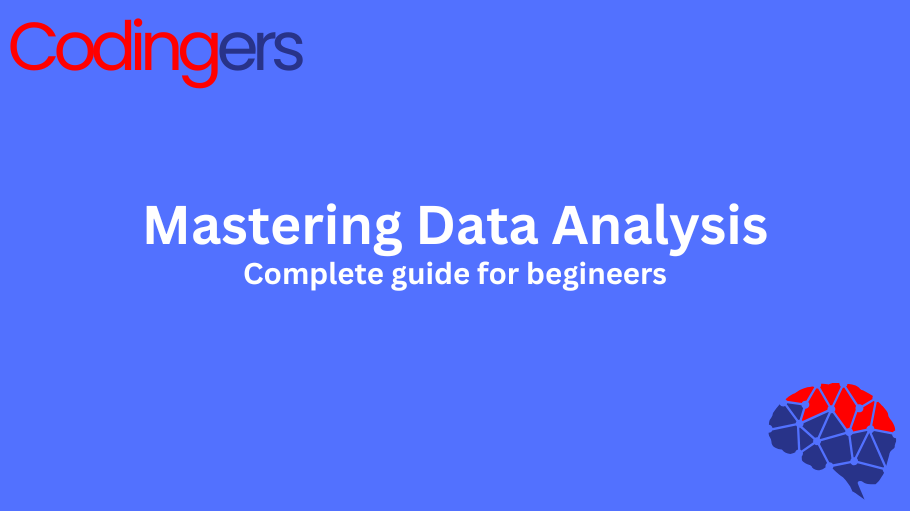Table of Contents

*Google Colab User Interface
Introduction Google Colab
Good job if you have decided to master data analysis using Python, the most popular programming language amongst data analysts and data scientists especially. While learning the language, you must use the local or online platform / IDE to practice Python coding. As a beginner, setting up a local environment may be tricky. Google Colab is a free cloud-based platform to practice Python coding online with no need for any type of installation. Practising Python coding online with Google Colab will save a lot of time, and this time can be invested in practicing instead of setting up the environment. Also, this platform provides free computing resources to use and practice when solving complex problems.
In the following lines, you will learn what Google Colab is, its features, and why it is perfect for Python coding practice.
Let start!
What is Google Colab
Google Colab is an online Jupyter Notebook environment topped with Google resources to write, debug, and execute Python codes with pre-installed Python libraries like TensorFlow, PyTorch, and many others.
Why Practice Python Online
Let’s try to find the answer to the question of why should one practice Python coding online and especially use the Google Colab platform, the following are the reasons,
- No need for installation: Google Colab is an online platform that just needs to log in with a Google account and start using and practicing Python coding without any installation.
- Access from anywhere from any device: Google Colab can be accessed from anywhere using any device like a desktop machine, android phone, tablet, etc. Its ease of access feature makes it mandatory to list at the top of this platform for Python coding.
- Sharing the projects: Projects on this platform can be shared with anyone like your friends, colleagues team members, etc.
- Free resources: This platform provides free computing resources like GPU/TPU and pre-installed libraries.
- Connected with Google Drive: Notebooks created here are saved to Google Drive which can also be accessed from anywhere and there will be no fear of losing the coding work.
- Equipped with Artificial Intelligence tool: Access to Google’s LLM Gemini is free for generating codes for your projects, and finding bugs in a code block or in a complete project. Gemini will be your genius buddy to help you during your coding journey.
All the above features are combined in a single platform to get full benefits and an easy environment for your coding journey.
How to use Google Colab for practicing Python coding
Following are the simple steps to start using Google Colab for coding practice,
Google Colab is just like Jupyter Notebook and has the following two types of cells,
-
- Code Cells
-
- Text Cells
- Go to https://colab.research.google.com/.
- Log in with your Google Account.
- Click “File -> New notebook in the drive” to create a blank workspace.
- Write your code in code cells and click the play button or press. shift+enter to see the result below the code cells.
- Write your explanations in text cells.
- Save your notebooks with File > Save or press Ctrl + S.
Enhancing Python Practice to the Next Level on Google Colab
- Pre-written code snippets can be accessed via the “+ Code” or “+ Text” buttons.
- Leverage free GPU for advanced machine learning tasks, by enabling GPU using Runtime > Change runtime type > Hardware accelerator.
- Data sets can be imported by uploading CSV files or connecting to Google Drive/Datasets (e.g., Kaggle) directly.
- Desired libraries can be installed by using !pip install library-name in a code cell to add new packages.
- Join platforms like LeetCode or HackerRank for practising beginners to advance-level problems.
- Get benefits of Visualization using libraries such as Matplotlib and Seaborn.
Advanced Features of Google Colab
- Version Control: Google Colab notebooks can be synchronized with GitHub File>Save a copy in GitHub
- To delete a cell: Use the command Ctrl + M + D
- Collaboration in Real Time: Share notebooks via the Share button and edit simultaneously with teammates.
Why to prefer Google Colab on Other Online IDEs
In the presence of other cloud-based IDEs, the following are the reasons to prefer Google Colab,
- It is completely free.
- Integration with Google Drive and Google Sheets.
- Free Powerful computing resources for AI/ML projects.
Conclusion
There are many other platforms to practice Python coding online for learners but Google Colab due to its ease of use, free resources like TPU/GPU, powerful computing, backed up by a giant “Google Inc.”, its integration with GitHub, Google Drive, Google Sheets and its feature of sharing your work make it a preference to choose for your python coding practice journey.
Good luck learners!